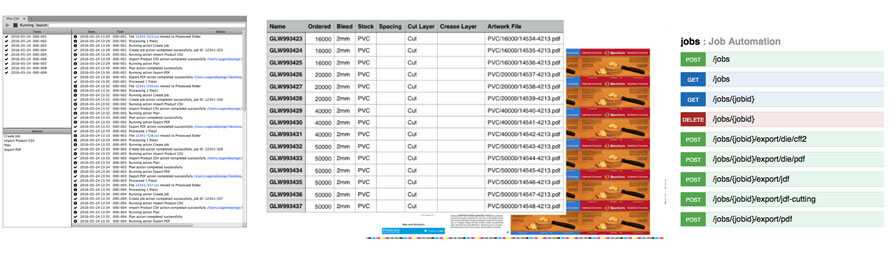Tilia Labs Phoenix
Rethink processes and enhance complex planning and imposition of packaging, labeling, and different types of work formats.
Speed planning

Actual picture preview
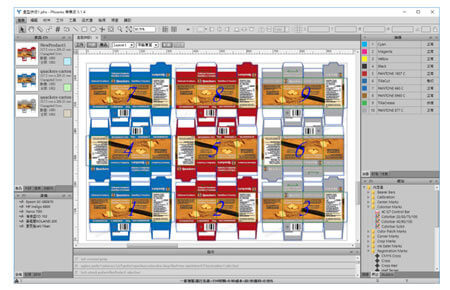
Different layouts of the same shape can be quickly put together
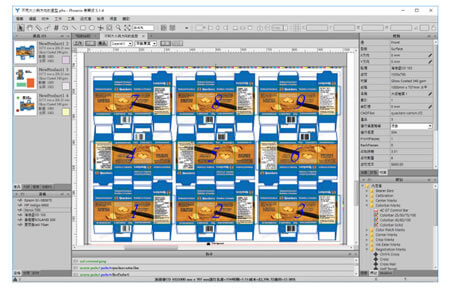
Three different files, the layout size and direction are different as shown on the left side of the figure, the software can automatically judge the imposition, no need to modify the image file
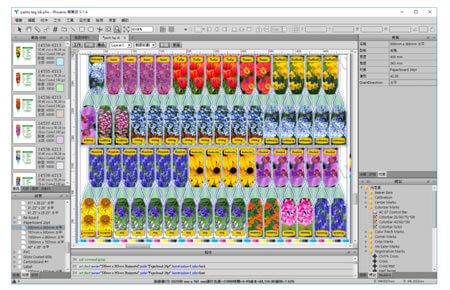
The file has other objects as shown on the left side of the figure, phoenix can be directly ignored, directly imposition
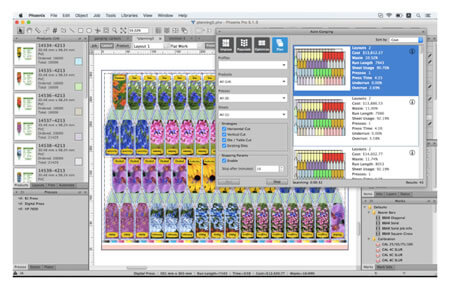
The result of imposition can be changed at any time to show the effect after replacement
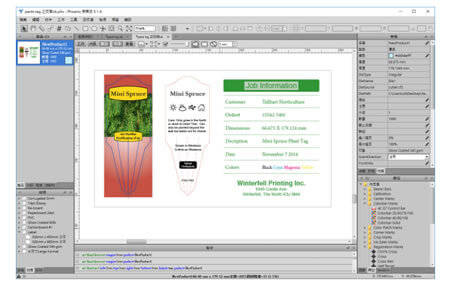
At the same time, the different files are on the same file page, and phoenix can quickly judge and fight the front and back
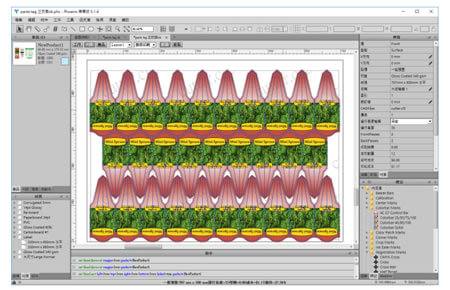
At the same time, the different files are on the same file page, and the front page is large version
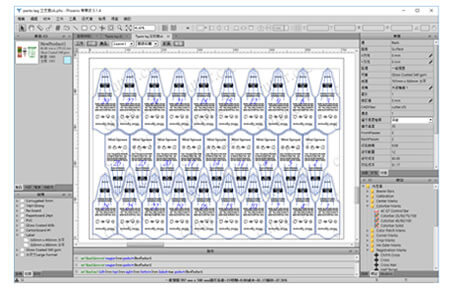
At the same time, the different files are on the same file page, and the reverse is the big version
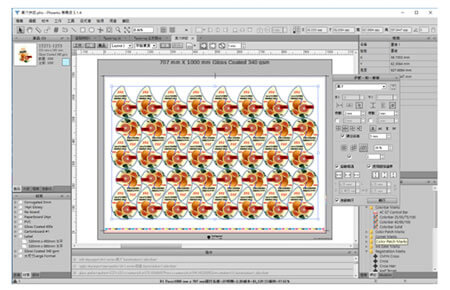
Irregular shape imposition
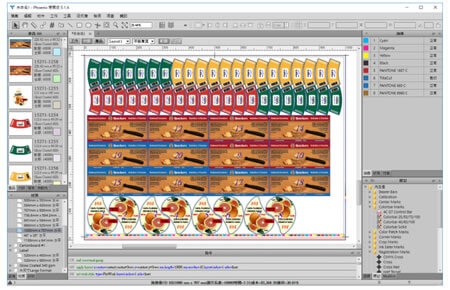
Manually input different quantities or csv directly into the product quantity and data, automatically calculate different layouts for selection, or calculate imposition under the existing die model
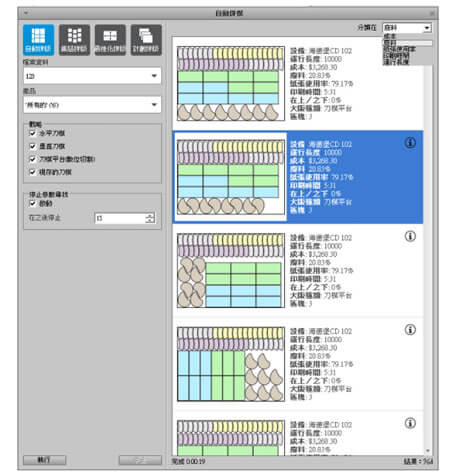
Automatic imposition calculation
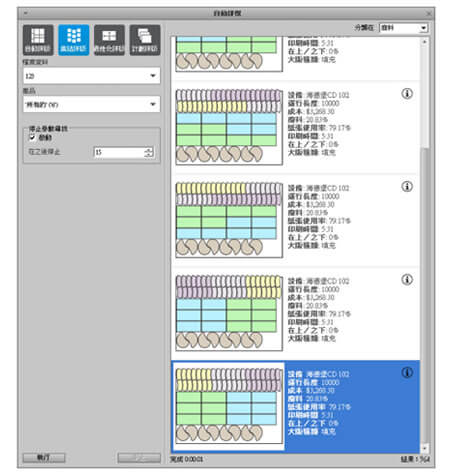
Building imposition calculation

Optimized imposition calculation
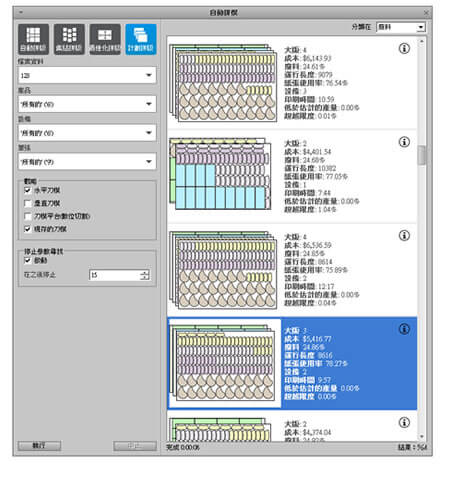
Plan imposition calculation
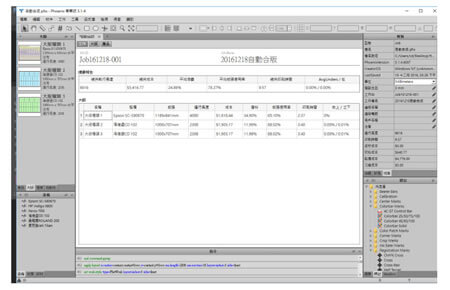
Quickly generate reports
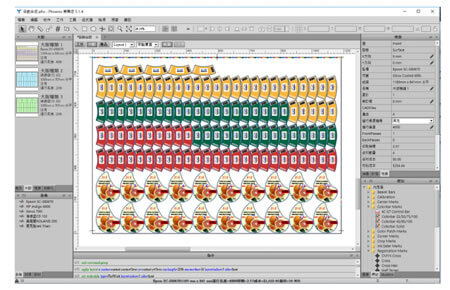
The display uses a total of three large versions, using two different devices to spell these different amounts of work
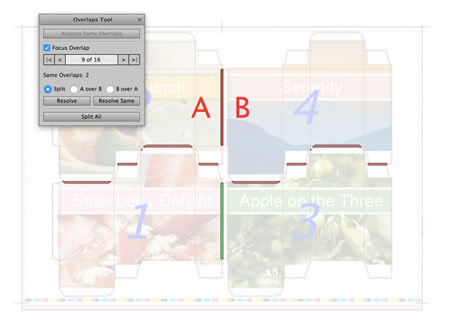
Can quickly modify the modification of the AB box overlap
Fully automated
Phoenix provides great flexibility to use custom scripted connections to Hot Folders, Enfocus Switch, or custom REST-based client-side standards on the web for automation!